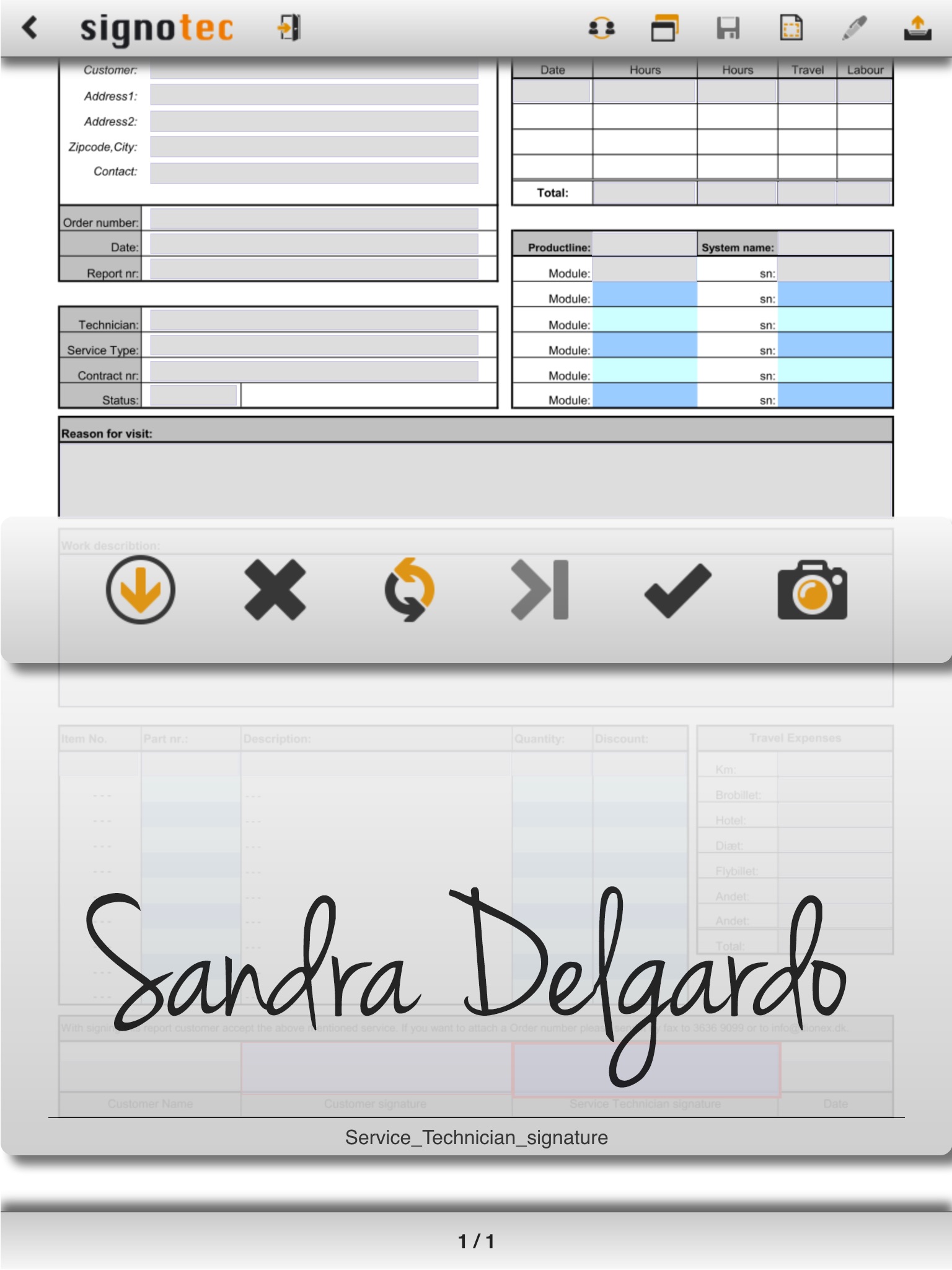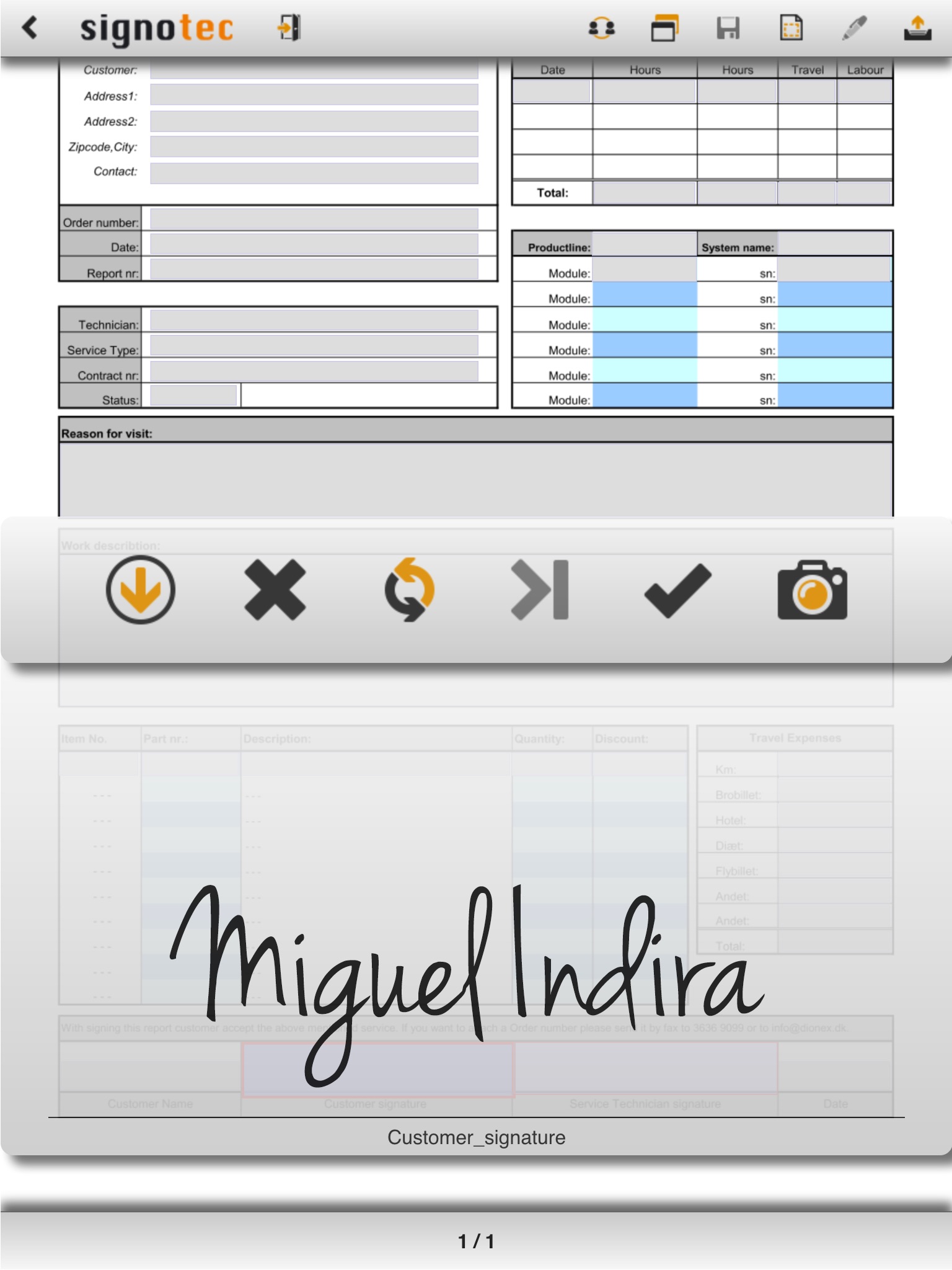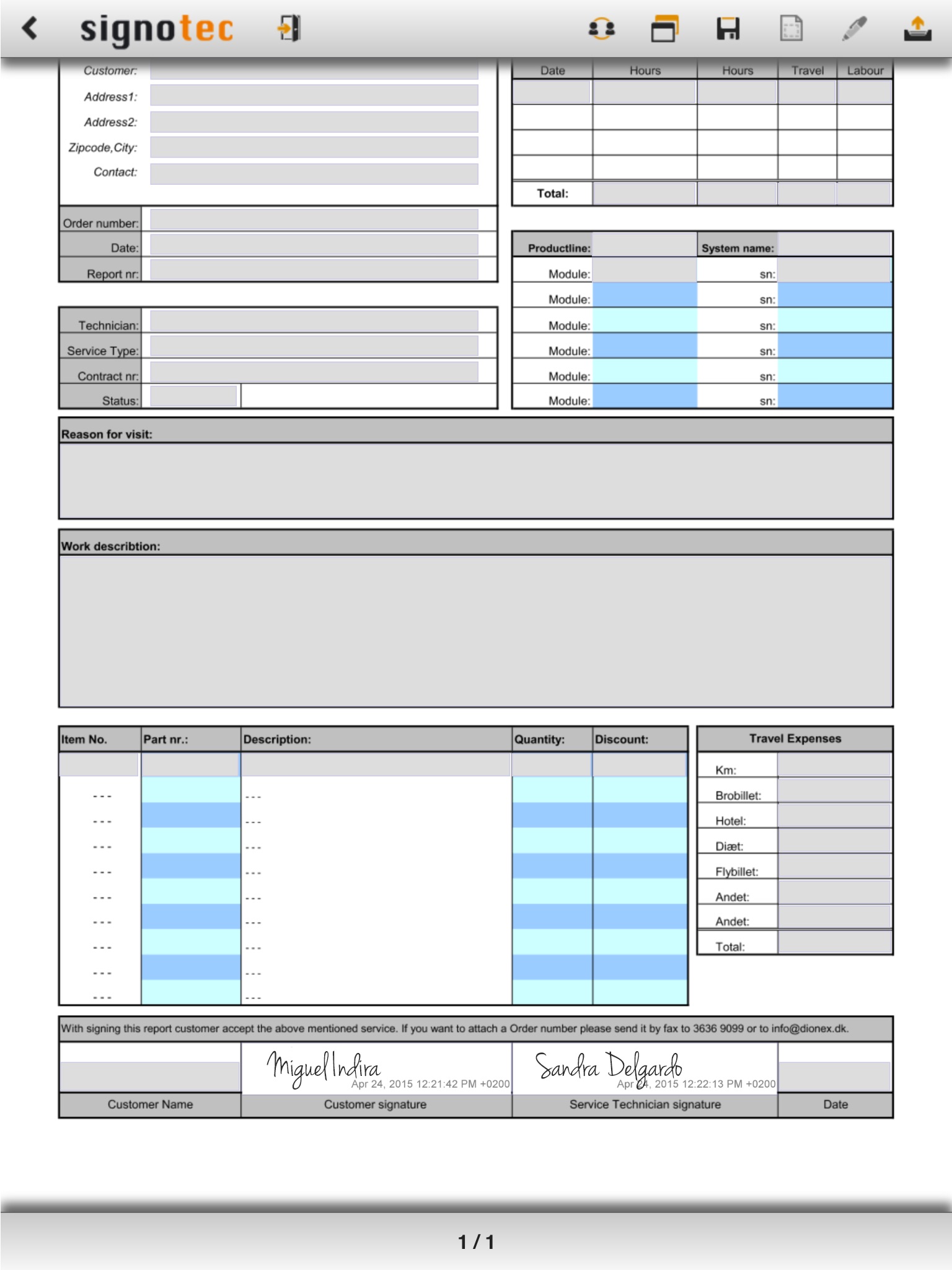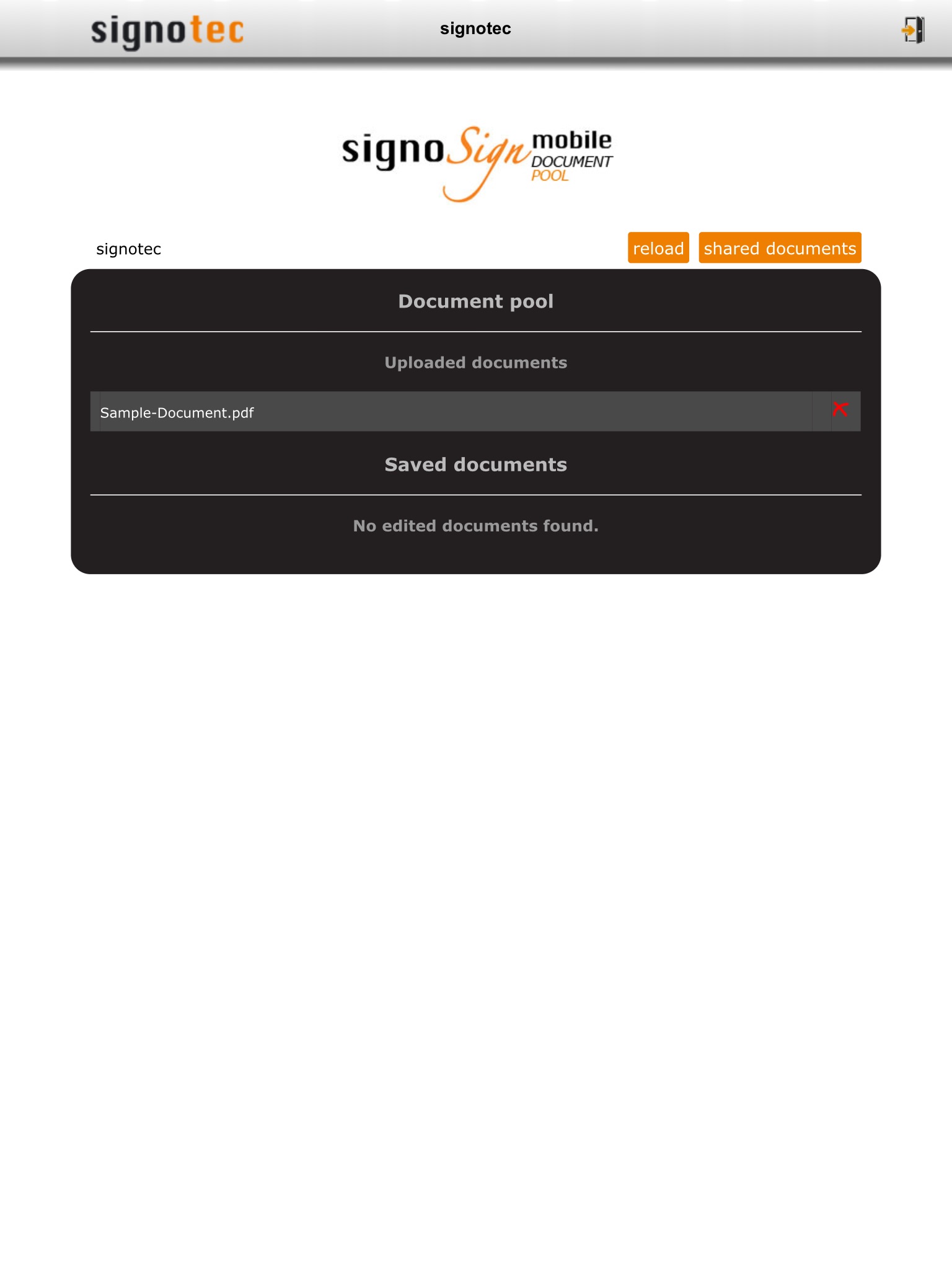
signoSign/mobile app for iPhone and iPad
Developer: signotec GmbH
First release : 22 May 2012
App size: 5.4 Mb
signoSign/mobile for Enterprise
Important: signoSign/mobile is a web service expansion and only functions with the server backend. This offer is aimed exclusively at business and industry.
signoSign/mobile is the signotec app for the legally admissible, legally compliant recording of handwritten signatures on PDF documents. Signatures are recorded pursuant to ISO standard. Electronic documents signed in this manner can be checked at any time, anywhere and by anyone without incurring any technical costs. The recording of signatures is as simple and secure as ever. Signatures are recorded directly in an electronic document, protected with a digital signature and can be verified as genuine.
The app requires an online connection to a server. Hosting offers optimum protection in relation to the availability, reliability, integrity and authenticity of your data. The host system has been certified by TÜV Süd with the coveted ISO 27001 seal.
Highlights:
-High level of security Documents signed using signoSign/mobile are protected against manipulation and misuse and can be checked with Acrobat Reader, for example.
-ISO compliant: PDF/A according to ISO 19005:2005.
-Certificates: Supports X.509 /PKCS#7 certificates.
-Writing characteristics: All the biometrics are also stored in the document, not only the signature image itself. Encryption is performed via the RSA standard and the private key stored securely with a notary.
-Camera support: Use a camera to take a photograph of the person signing or their identification documents. The photograph can be an integral part of the signature or added as an additional page in the PDF document.
-Geo-Positioning: GPS data can also be stored in the signature.
-Signature fields: These can be placed anywhere or the existing signature fields in the PDF are utilized.
-Form fields: These can be completed and navigated to easily using the tab key.
-Gestures: Zooming etc. as usual via gestures.
-Ergonomics: Simple and intuitive handling via trusted control elements.
-signoSign/Web support: It is possible to store control parameters for the app in a PDF document.
-BiPRO: Standard 262 defines the method for providing signatures in insurance industry business processes where documents requiring a declaration of consent are used.
-Miniature display: The pages of a document
-Interfaces: In/Out function, interface to systems that use signoSign/Web, cloud systems such as DropBox, e-mail, connection to existing archive.
-Interface to the workflow management system including resubmission and electronic document folder.
-Server-based functionalities: User and device control, certificate handling.